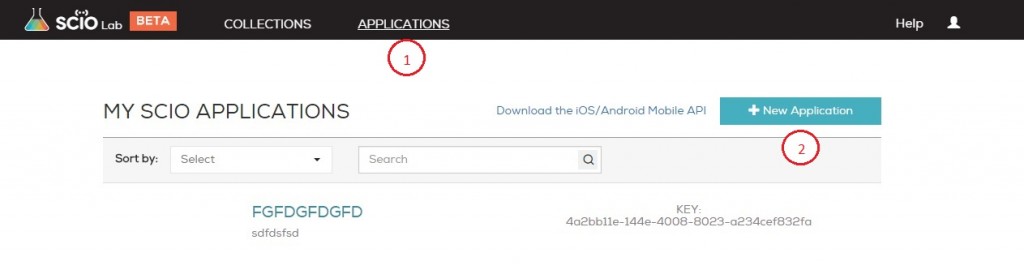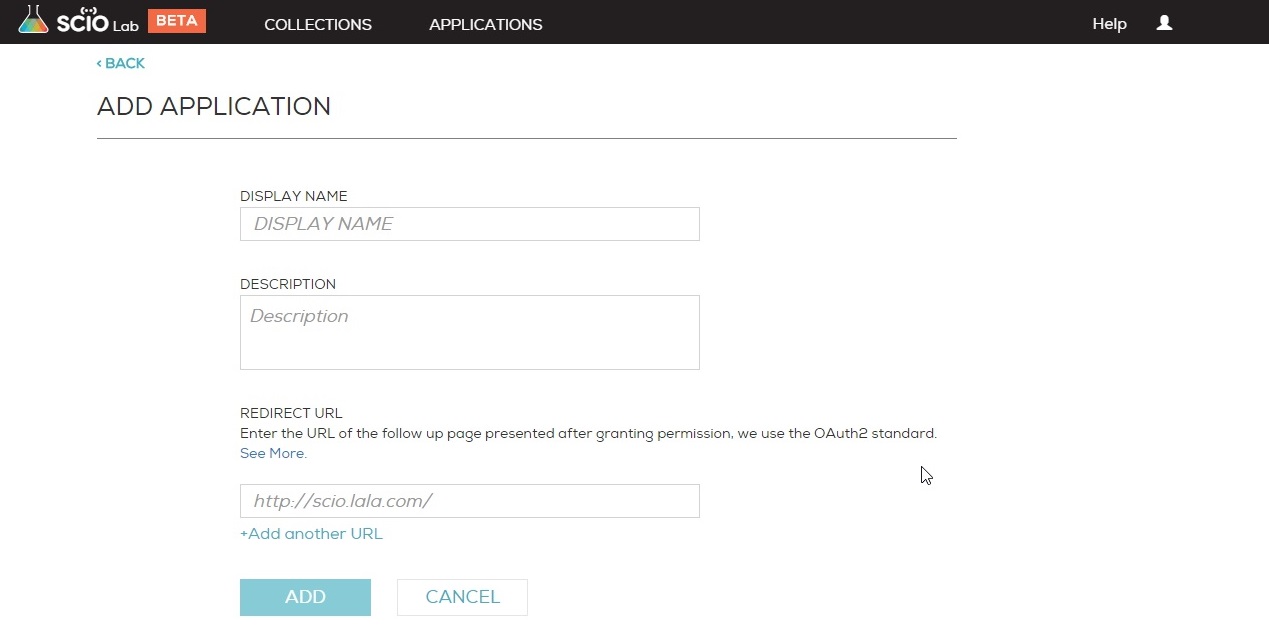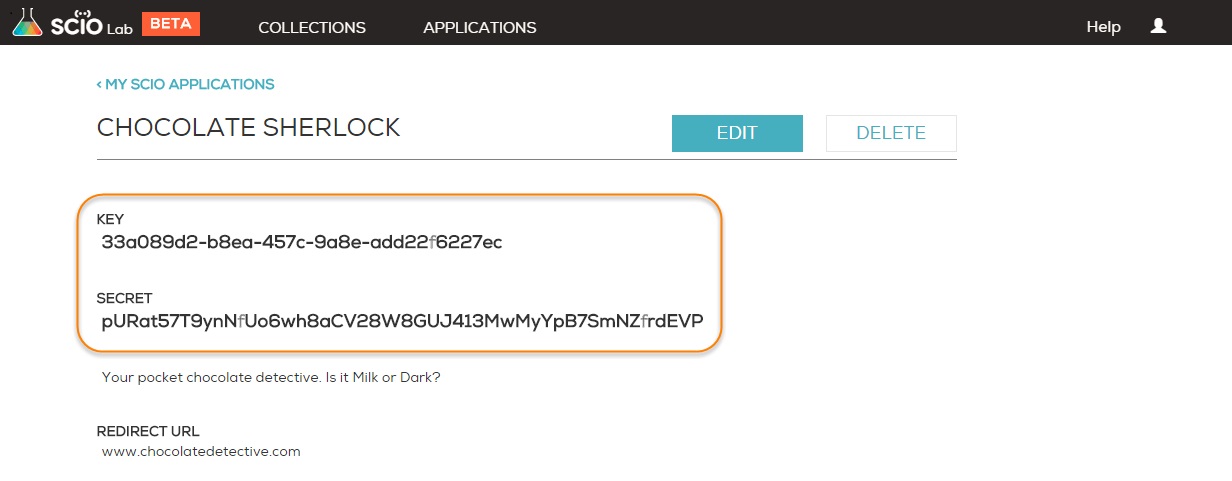We recommend that you register your app before you start developing the app. The app cannot work with the SCiO Cloud if it is not registered.
To register the app:
- From SCiO Lab navigate to the menu under your username and select applications.
- Select +New Application.
- Enter a Display Name for your app, Description and a Redirect URL (for OAuth 2.0 redirect URL(s)) and click ADD.
- Click your app name in the MY SCIO APPLICATIONS list to access the application ID (Key) and Secret.
Note: The SCiO Mobile API only uses the application ID (Key).