Scanning small samples
The Solid Sample Holder is a scanning accessory to use when your sample is too small to fill the entire illumination field (such as with a pill or a capsule).
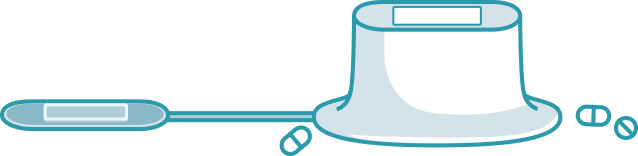
To use the Solid Sample Holder correctly:
- Place SCiO in the cover, with the optical head facing out.
- Place the solid, dry sample into the sample holder and center it into the scan field.
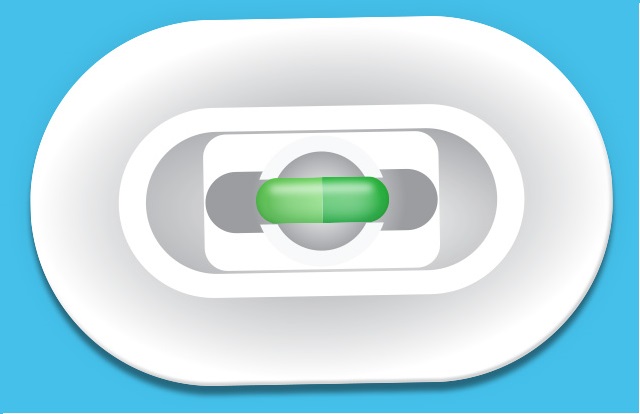
- Place the SCiO on top of the sample holder with the optical head facing the scan field. Magnets within the sample holder and SCiO will hold it in place.

- Release your hand from holding SCiO on the sample holder (it will stay with the magnets) and tap scan on your phone.
- Once you see the scan is finished, remove SCiO from on top of the sample holder and repeat for your next scan.
Important note: The Solid Sample Holder cannot be used for liquids or semi-solids of any type. Only samples small enough to fit easily and that are completely dry should be placed in the holder. Scratching the internal coating of the holder, or getting it wet, will both void your warranty and destroy the holder.