Welcome to the SCiO DevKit!
The Dev Toolkit has 3 main components;
SCiO Sensor and accessories, SCIO Lab/SCIO Lab Mobile and the Mobile SDK.
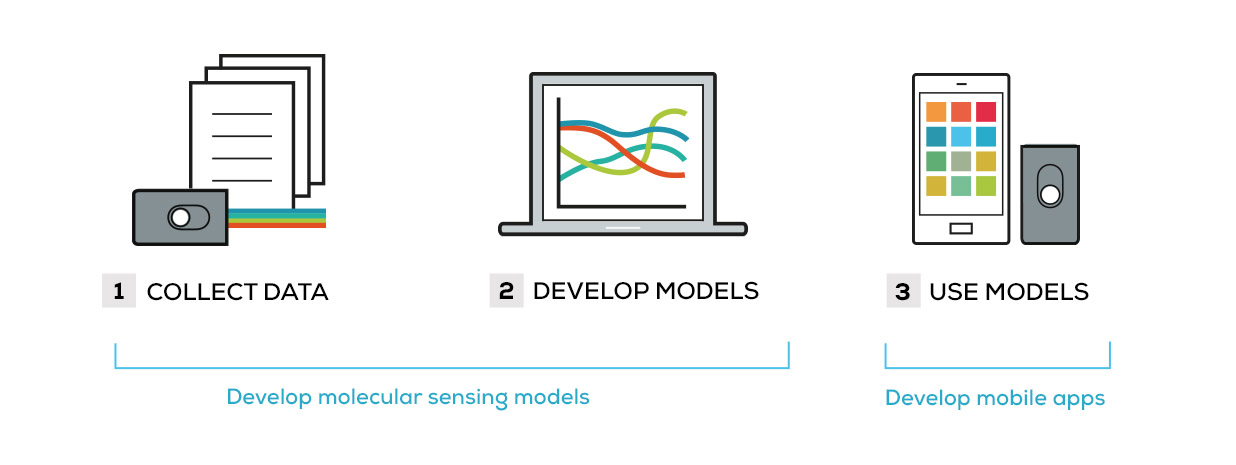
When working in the Dev Toolkit, you’ll use your SCiO Sensor to scan samples into the SCiO Cloud via the SCiO Lab mobile app on your smartphone. Your sample scans will be organized into data collections which you’ll create and design in SCiO Lab, the web based application you access from your desktop browser. Once you collect enough samples to build a well rounded collection, you’ll use SCiO Lab to scrub, filter and analyze your data and build SCiO models. From successful models, you’ll then build your own SCiO applications via the Mobile SDK.
See the DevKit Overview for a deeper look at each component in the Dev Toolkit or start learning about the workflow of model building here and SCiO app building here.