SCiO Sensor is the world’s first handheld molecular sensor! Your SCiO Sensor was purpose built to be both easy and intuitive. Because your SCiO Sensor is so small and light, a large number of features are packed into a very small device. Make sure you familiarize yourself with all of the features and functions before you start scanning to avoid low quality results. The diagram below details each functional part of your new SCiO Sensor and accessories:
- Molecular Sensor (takes the scan)
- Illumination (illuminates the sample area during scan)
- Function Button (On/Off/Scan/Calibrate)
- Illumination Ring (SCiO Status Indicator)
- USB Charging Port
- Charging LED (Charge/Power Status)
- Calibration Module (refer to Calibrate SCiO for more information)
Your SCiO Sensor shipped with a number of accessories. Additional accessories such as a liquid scanning accessory are currently in design and testing.
SCiO Optical Shade:
A special add-on device to eliminate environmental noise, excess ambient light and interference. Place the Shade over the SCiO Molecular Sensor when scanning and remove and store on the back of device (magnets will hold the device in place) when not in use.
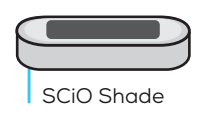
SCiO Solid Sample Holder:
In cases where your sample material is too small to fill the illumination area of the sensor, and it is a fully dry solid, the sample holder enables you to get an accurate and consistent scan of your materials. It is critically important not to put any liquids into the sample holder and to cover the holder when not in use.
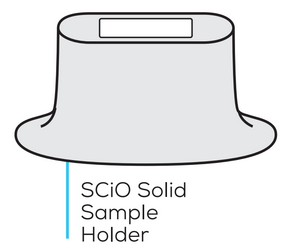
For more information about how to scan with the Solid Sample Holder, click here.
