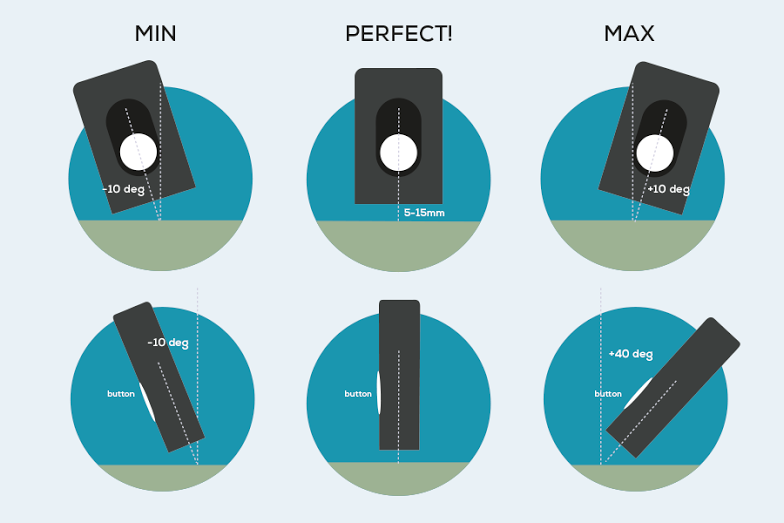How should I hold SCiO when scanning samples?
When using the Solid Sample Holder, place the solid sample matter inside the holder and gently shake the holder to center the sample in the view field. Place the holder down on a flat surface. Place SCiO with the optical head facing out of the cover, down into the holder. SCiO and the Solid Sample Holder have magnets that will hold SCiO in place once you place it. Line up SCiO and the Holder as shown in the image below, and tap scan on your phone screen.
Note: When using the Solid Sample Holder, use of the SCiO scan button is not recommended. SCiO or the holder can shake and fail to give an accurate scan result. Simply tap the scan button on your SCiO Lab Mobile app once you have SCiO in place on the holder.
If not using the Solid Sample Holder, hold SCiO straight in front of the sample and approximately 5-15mm away from the sample. The SCiO can be held at different angles towards the sample (see images below), but the best practice is to hold SCiO straight, facing the sample.